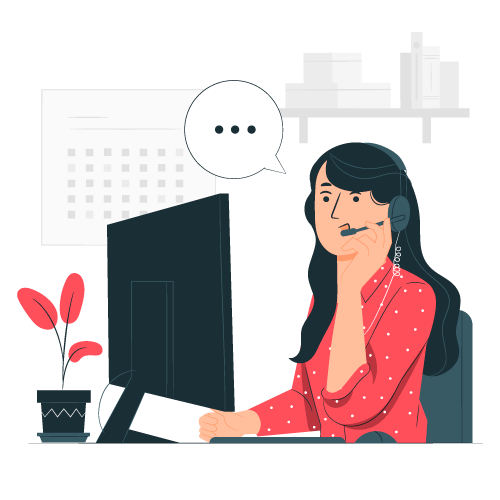Shipping and Shipping DHL always provides you with a waybill code to track your shipment. Customer support tools can check the delivery time in the most objective way. To better understand this work, this article will guide you how to quickly and accurately look up bill of lading through DHL Tracking.
The concept of DHL tracking?
DHL tracking, this is a tool that helps customers track the actual time of a shipment, from receipt to final delivery. This allows DHL to identify any problem in the shipping chain and also allows DHL to proactively activate pre-set contingency plans to prevent the risk of service failures.
Guide to look up the bill of lading DHL Express
To be able to look up the DHL Express waybill, you will need a waybill code. The waybill code is the number that DHL provides when you confirm a DHL Express shipment. Tracking lookup should be based on the above code to perform. It can be searched in as many ways as you can on the web, search through the mobile app, or you can search for the multi-trip waybill using the DHL eTrack tool. In the following, HTTL will guide in detail the following ways to search.
Look up through the DHL Express website
When browsing the website, you can take the following steps in turn:
Step 1: Visit the main DHL Express website. At the home page, on the support bar, click Express
Step 2: In the left toolbar, you can search and click on Tracking. Here, the DHL Express Shipment Tracking screen will appear. In the tracking number box, enter the waybill number and click Track.
Enter your tracking number
Step 3: Then, choose to register for notifications at Register to receive shipment notifications. Click on the delivered box, under Methods, choose Email and enter your email to receive the order notification. Finally, click Add and complete to complete the lookup process.
Sign up for notifications
Choose an alert type and done
Bill of lading lookup by DHL Tracking via Android + IOS application
DHL Express always updates its high-tech facilities to provide easy service to customers. Therefore, the bill of lading lookup is not just about accessing the website. You can immediately download the DHL app on the Appstore, CH Play to your phone to use anytime. Just enter the name of the DHL Express Mobile app on your device. The search results will bring up an application for you to quickly download.
You can download the DHL Express Mobile app at the following link: App Store, Google Play
DHL On AppStore
DHL On CH Play
Tracking Application: DHL Express Mobile for mobile phones will be fully integrated with the same support tools as when you browse the Web. Finding bill of lading on the phone is both convenient and suitable for all types of customers when using the service.
Track multiple shipments with the DHL eTrack tool
Multi-dealers may send dozens of trips at a time. So looking up each bill of lading code to know the order situation will be very time consuming and easy to miss. To remedy this, DHL Express offers customers the Etrack order tracking tool compared to other entities. This is a form of email lookup that helps you find and track the status of many orders at the same time. Even up to 50 delivery orders. Only device with Internet connection required.
Steps to use DHL eTrack:
Step 1: The customer creates an Email and enters a bill of lading list that needs to be looked up. Multiple bills of lading can be entered at the same time.
Step 2: Then transfer the incoming Email to DHL Express. The system will automatically check the bill of lading you want to find and then send it back to you.
Other shipment tracking tools
The above tools can help you dhl tracking number your shipments quickly and accurately. The lookup is also very simple. In addition, you can also look up the bill of lading with DHL ExpresSMS, DHL ExpressWAP, DHL Speed Tracking … All are easy and convenient search tools. To learn more about how to use you can refer to the following link
Track shipments with DHL ProView
DHL ProView is the latest in-service online quick finder. They provide real-time tracking of bill of lading and automatic notification via email or text for all customer pickup and delivery activities.
What is DHL ProView?
DHL ProView is a web-based online tracking service for DHL Express account holders, intended to send automated notifications to customers and anyone designated by you – via email or text – during trips. goods are received and delivered. DHL ProView also allows Customer (you) to monitor online shipments by account number, order status and more.
This means customers (you) are always on the go, whether you are in the office or on the go. And best of all, it provides for free the shipment information you need to stay up to date with your customers, colleagues, and others on your team.
Features and Benefits of DHL ProView
Faster access to shipment information
Track shipments using your account number – in real time!
Sort and filter shipments by account, waybill number, status (received, delivered, etc.), shipping date and more
Use with all DHL Express account numbers and related shipments
View shipment status DHL Import Express
View or download shipment status and status information to update up to 2,000 account numbers
Receive notifications the way you want
Receive real-time notifications by email or SMS
Select sending time, sending method, message type and recipient
Create alerts by waybill, accounts, contacts and events
Store unlimited notification contacts
Receive Detailed shipment details or useful summary
Easy to use
Simple registration
Import account numbers from comma separated file (.csv)
Quickly add / remove accounts and change notification options
Before using DHL ProView’s shipment tracking features, you need:
- Have a DHL Express account number available
- Make sure you have all of the digital accounts (if you have more than one) that you want to track
- Request a PIN for each account number over the phone – Our customer service will be more than happy to assist you with your PIN and the registration process. Call Customer Service on: 1800 1530.
The PIN will allow you and only you to activate your DHL account in ProView. If you use multiple DHL Express accounts, you’ll need to request a PIN for each one.
- Upon receiving your PIN, activate your account by registering with DHL ProView
Please ensure that you have a PIN for each account before signing up so that you can complete the registration process successfully.
Detect using the sender’s personalized reference
DHL allows you to track your express shipment with your personalized reference number. Adding this reference number to your waybill allows DHL account holders to differentiate shipments on their monthly invoice.
Terms and condition
You are allowed to use tracking systems to track only shipments that you send yourself via DHL or sent to you. Tracking and information systems are not used without DHL’s prior approval.
Some frequently asked questions when looking up DHL waybill
We would like to summarize some frequently asked questions when tracking shipments on DHL Express:
Is it possible to look up the bill of lading to detect goods without a code?
When tracking bill of lading lookup, you need a code to perform the lookup operations. This is something to remember for the fastest and most accurate lookup. If the customer orders the wrong code, it must have the customer’s reference number. In this situation, you should contact the unit for resolution.
Why does tracking of the waybill show that the goods are being shipped to another city?
Orders in the process of transporting to the recipient’s address as specified will be delivered by the unit to the post office or transit station. Then it will be handed over to the postman delivered to the recipient. So customers can be assured that their shipments are still in transit while in this state. This is a common step.
Why receive the bill of lading error no longer valid when searching
One of the most common reasons is entering the wrong waybill code. Because the bill of lading code for timed shipping orders will have 10 digits. You need to enter correctly and check again before looking up to avoid errors.
In this article, we showed you how to look up DHL Express waybill for shipping orders. In addition, common shipment lookup questions are answered. Hopefully the information that we introduce above will make it easier for you to use the service from DHL Express.
I did not register when I received my Pin number and now my PIN is inactive. Why so?
PIN is valid for only six months for accounts that have not been activated. If you haven’t activated your account with ProView during that time period, you’ll need to request a new PIN.
dhl tracking waybill
tracking dhl
tra bill dhl
check bill dhl